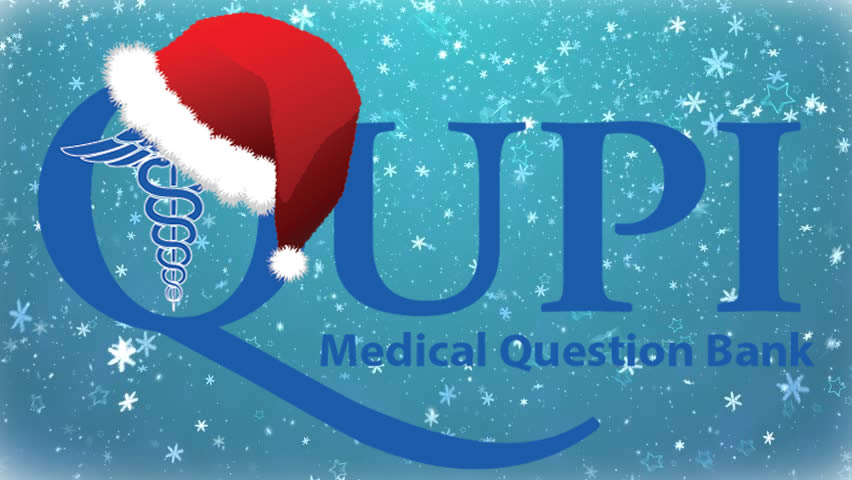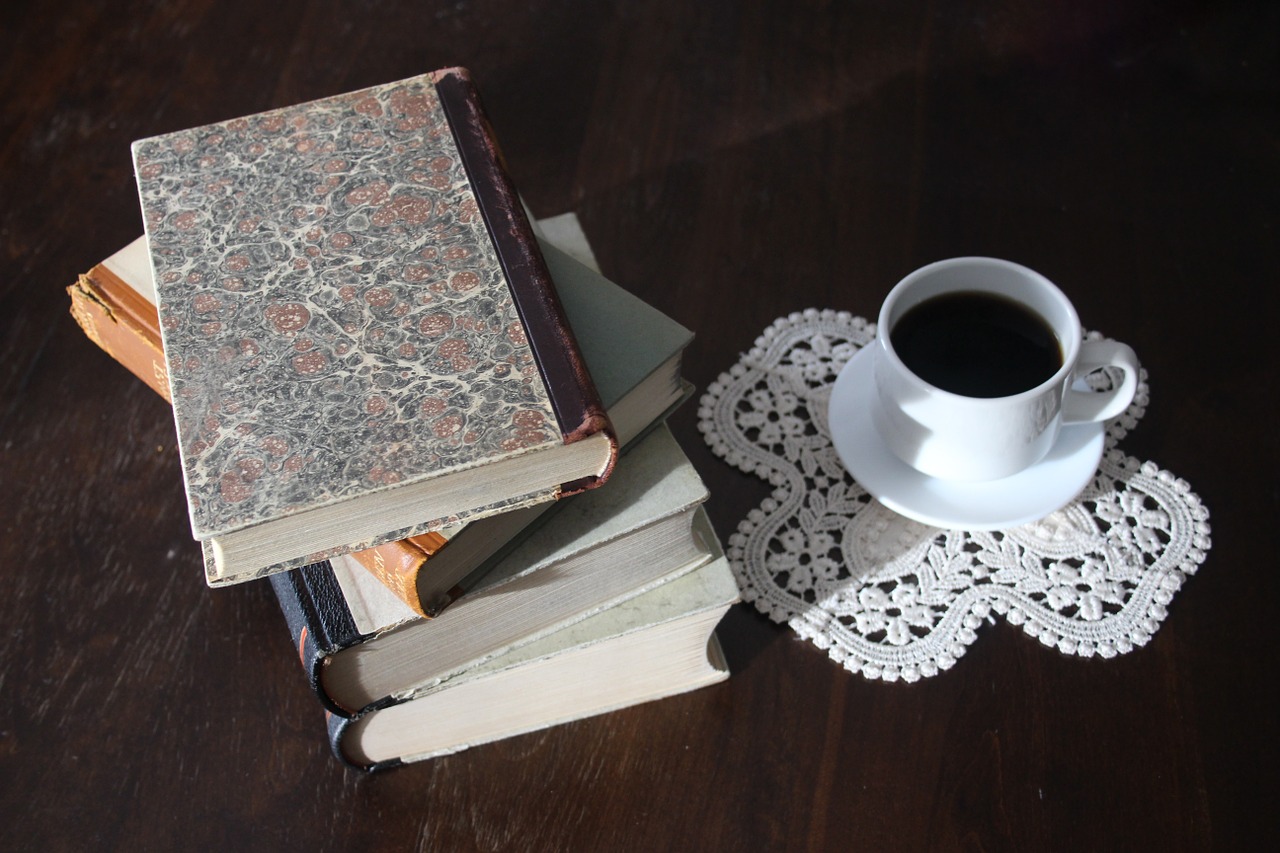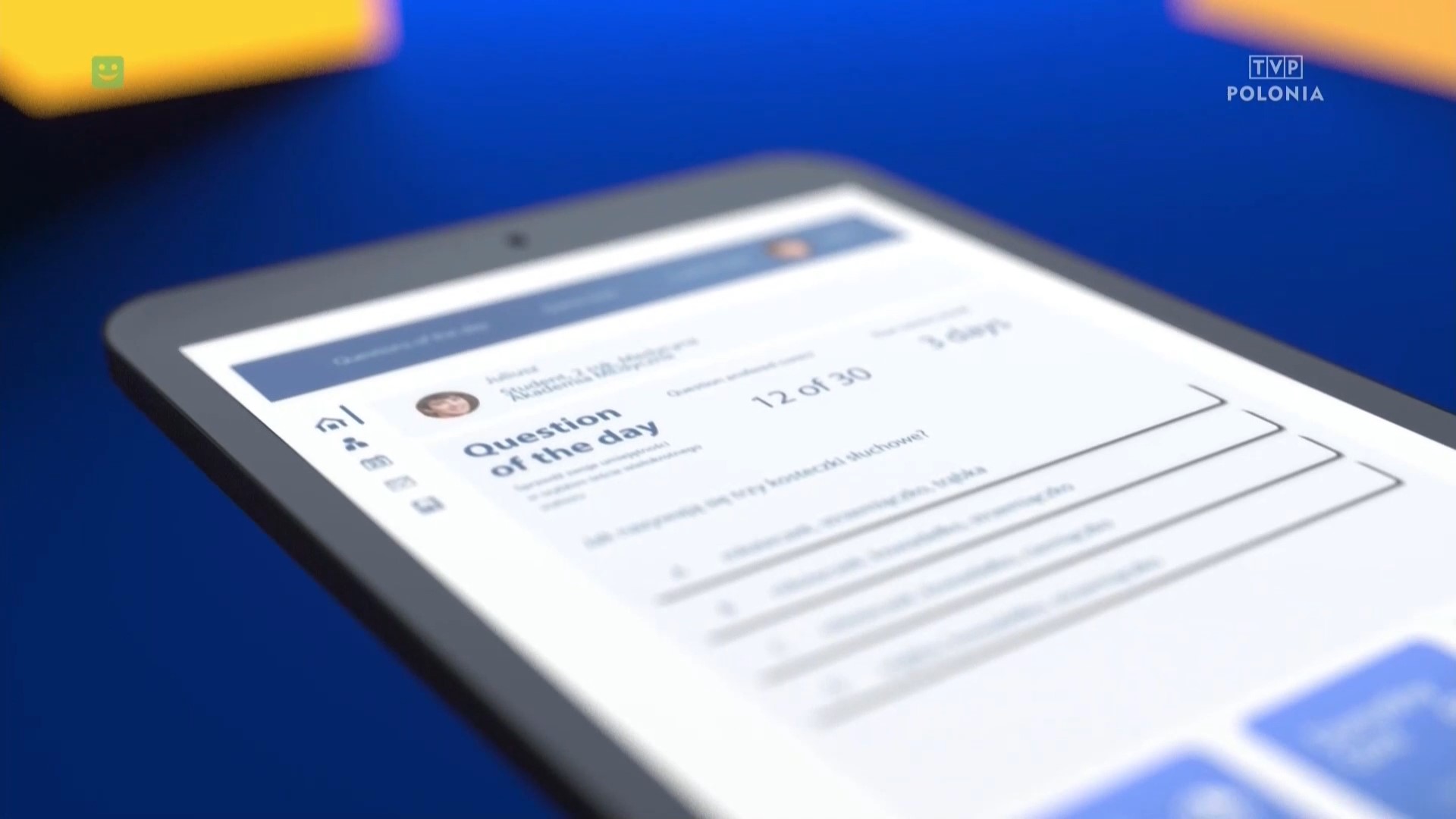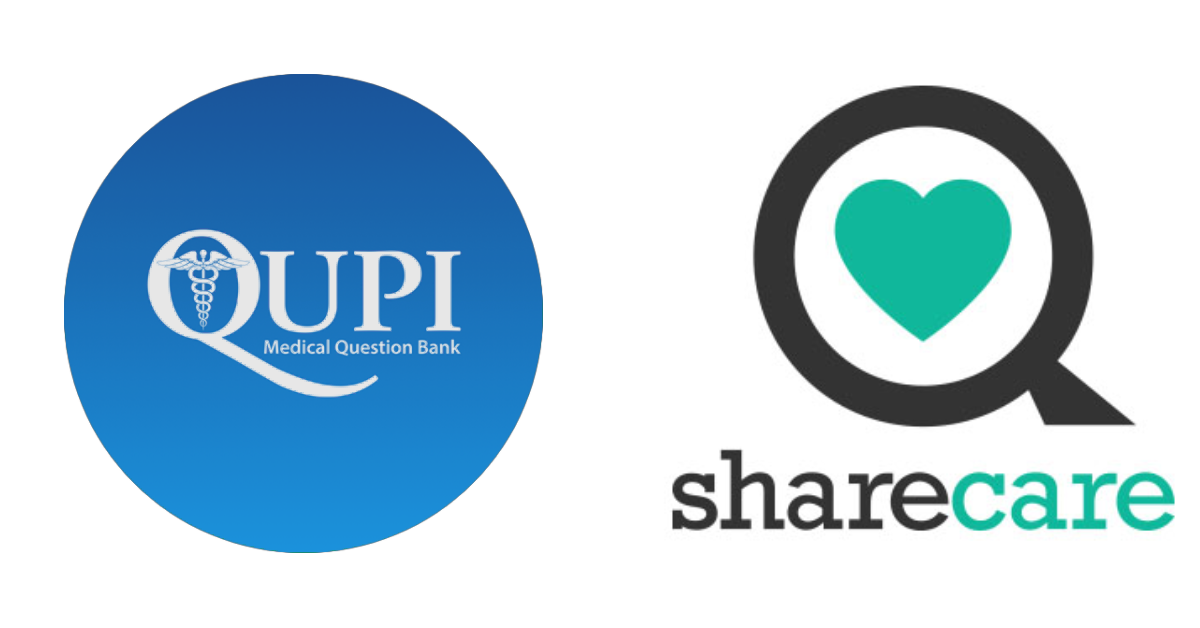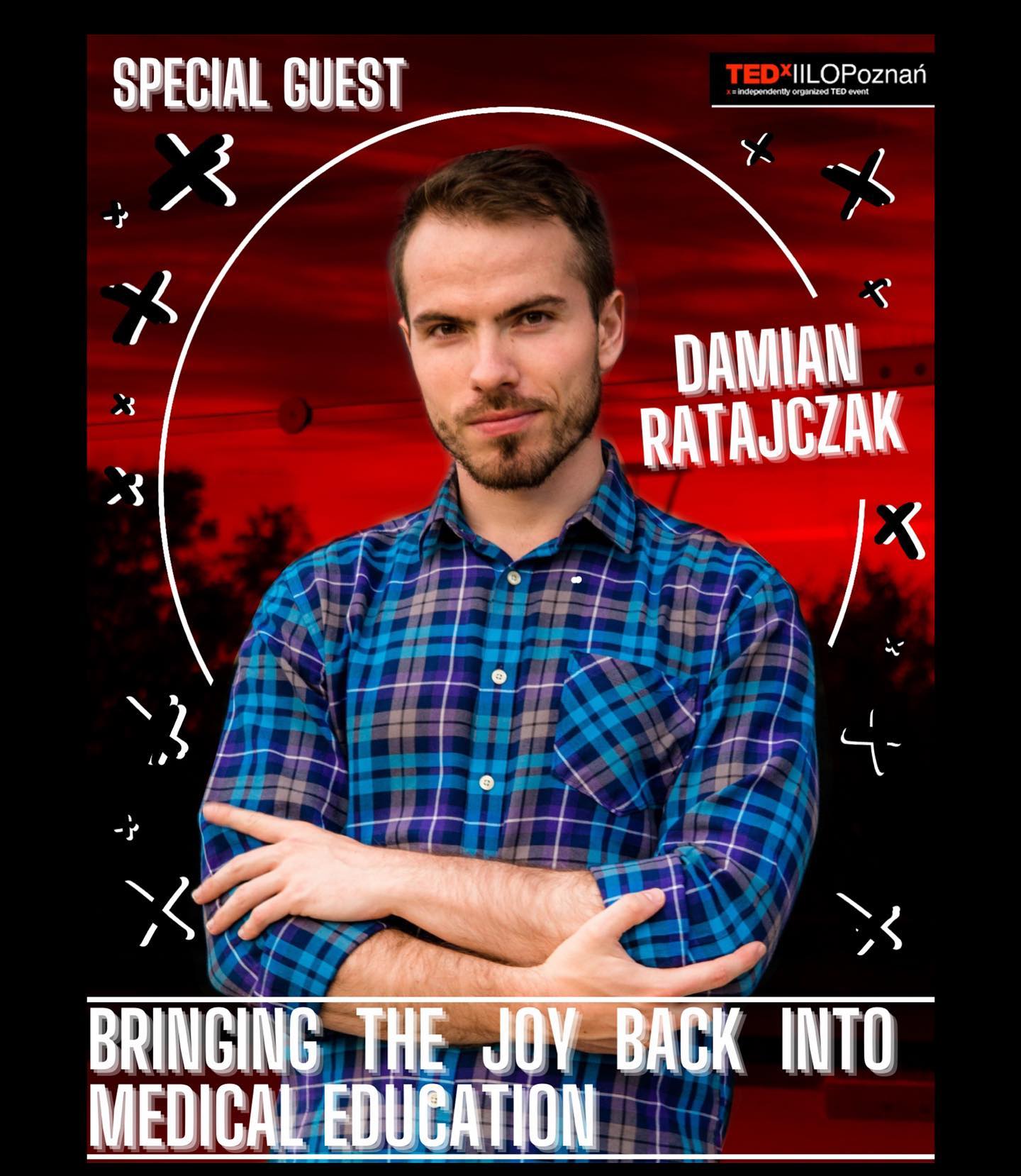People have different reasons as to why they would look for a free quiz. Some look them for fun while others use them to increase their knowledge in certain fields. In additional, quizzes can be used to assess your level of understanding. In that case, information on where to find free quizzes online may be quite helpful.
Where to find a free quiz online
qupi.e-msi.pl; this is one of the most prominent places where everyone can take part in a test for free. Currently, this site literally provides free quizzes in the medical field. If you are so passionate about medicine then ensure that you visit Qupi.com
www.quiz4free.com; unmistakably speaking, quiz for free.com is in the top list network that offers quizzes for free. It has been in operation for 10 years down the line and is highly ranked in the Google search engine. This site will help you locate high-quality quizzes with ease.
www.kensquiz.co.uk; this site also provides quality free quizzes. You can expand your knowledge on a variety of topics from quizzes on the site. Alternatively, you can visit the site and at least have some fun.
https://www.sporcle.com; this site provides multiple free online quizzes. There is a quiz about any imaginable topic. Do not hesitate to spend some of your time on the site and you will be impressed at the high number of quality quizzes offered.
There are several sites that offer free quizzes. The above are just a few of them. In that case, ensure that you have visited either of them and you will have thousand of questions to answer with no charges applied.
How to create a free quiz
Free quiz is a list of questions offered or created for free. You can use those questions for practice without paying for them. These quizzes are available on all topics, for instance, health, life, religion among others. Alternatively, you may want to create your own quiz online but you don’t know the process to follow. Don`t worry for in the next few minutes you will be posting your quiz at zero cost. You have just landed on the right article!
Steps of creating a free online quiz
To create a quiz, you need the basic knowledge of how you are supposed to go about the whole process. Here is the guideline on how you can create quiz faster and easily. To begin with, creating a quiz does not need any special skills or any extra effort. The process is incredibly simple. Visit the Online Quiz Creator and follow the following steps;
-
Give a name to your quiz
Once you are on the home page, simply write the title of your quiz. Having done so, you are done with the first step.
-
Insert the questions and the answers
Write the first questions and then add the answers. There should be at least four answers. One of them should be correct but the remaining three should be wrong. Having entered the first question and the answers, press the play button to preview your quiz.
-
Remember to save the quiz
Enter about three or four questions and then press control (s) to save the quiz. Alternatively, you can click the save button. You are liable for creating a new account or you can just use the existing one. Of course, you will be asked some general information before saving the quiz. However, you should not be worried about anything for the whole process is free.
-
It is the time to customize your online quiz
After you are done with saving the quiz, enter the Quizmasters dashboard. You can add extra quiz questions on the Quizmasters Dashboard. Then you can change your quiz settings. Ensure that you see the statistics. After you are done, simply publish and then share the quiz. For instance, you can update the time persons can play, select a language, adapt the text, button, and background colors and add a logo.
-
Publish and share the quiz
Once you are done with adding questions as well as customizing your quiz, then it is ready for publication. You can publish it on your website via an iframe. Alternatively, you can share your quiz via a URL created on www.onlinequizcreator.com
-
Time to play and watch the statistics
At long last, you have created a free quiz successfully. Your friends, relatives, and customers can enjoy themselves and play. You can use the dashboard to view as well as analyze the statistics of the quiz.
Finally, if you are dying to take a quiz, visit one of the sites outlined above. Plus if you wish to create a free quiz, follow the procedure given.